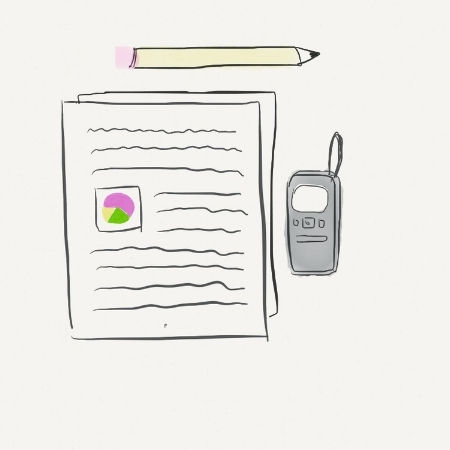A while ago, during a conversation with a friend, I discovered that there are more and more new ways to collect, share and work on data and content (both oral and written). He recommended a bunch of apps, softwares and devices that he is using regularly in his research, and I thought that list would make a great first post for this blog.
My favorite is the smartpen that digitizes scribbles and words produced on paper - it can even play them as audio files! It's called Livescribe and it functions as a recording device as well - it automatically digitizes all the audio content recorded with it.
Then there is Dragon Dictate, a speech recognition software that allows you to "write" all your texts by speaking to the computer. I could totally get into that!
iannotate is one of the most popular apps for reading, sharing and marking notations on PDFs with an iPad. It includes a lot of functions that I find really smart: note, pencil, signature, typewriter, highlight etc...and here too you can record audio notes. The toolbar is fully customizable, too.
A useful tool for PDF management and citations is Papers. This reference management software is similar to Zotero but the user interface is more elegant and accessible.
Speaking of another software with a very creative name, Pages is Apple's word processor. Some people swear by it, some people don't like it, some would never abandon Open Office...I don't know - I may give it a try, especially because it has an approach to layout that seems to be a simplified version of InDesign (although I love InDesign).
Back to apps, similar to the very popular Evernote (which I don't really like to be honest), Notability offers a great amount of functions for note-taking on mobile devices. It supports images, texts, audio recordings and it has a very nice sketch pad.
Last but not least, my favorite app for drawing and sketches, Paper53. I have used it to make the little sketch accompanying this blog post. Paper53 has few functions but I personally like to have a limited selection of pens, pencils and brushes.
If you have any more suggestions bring them on!
UPDATE: Here is the link to the useful Anthropologist's Open Source Software Toolkit by Stanford University. And this is a wonderful blog post by IDEO on a series of useful digital tools for social research and UX research.